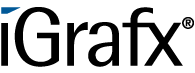User Tools
Differences
This shows you the differences between two versions of the page.
| Both sides previous revision Previous revision Next revision | Previous revision | ||
|
en:software:tim:faq_mail [2019/08/27 01:10] wikiadmin [Is there an entry in your mail queue?] |
en:software:tim:faq_mail [2019/08/27 01:14] (current) wikiadmin [The timer is created and started but the mail isn't sent.] |
||
|---|---|---|---|
| Line 22: | Line 22: | ||
| ===== The mail queue shows an entry but the mail isn't sent. ===== | ===== The mail queue shows an entry but the mail isn't sent. ===== | ||
| - | Check if the [[:en:software:tim:timer:sendalldelayedemails|sendAllDelayedEmails]] timer was set and started. The [[:en:software:tim:timer|list of created timers]] can be found in the admin-client under the **Timer** tab (see [[:play|Screenshot]]). [[{{:software:tim:timersendalldelayedmails.png?1000}}|]] <note important> If the sendAllDelayedEmails timer is started, the entire mail queue will be sent.</note> Should the problem still persist, continue and check the next step. | + | Check if the [[:en:software:tim:timer:sendalldelayedemails|sendAllDelayedEmails]] timer was set and started. The [[:en:software:tim:timer|list of created timers]] can be found in the admin-client under the **Timer** tab (see {{software:tim:timersendalldelayedmails.png?linkonly|Screenshot}}). <note important> If the sendAllDelayedEmails timer is started, the entire mail queue will be sent.</note> Should the problem still persist, continue and check the next step. |
| ---- | ---- | ||
| Line 28: | Line 28: | ||
| ===== The timer is created and started but the mail isn't sent. ===== | ===== The timer is created and started but the mail isn't sent. ===== | ||
| - | Check if the option **Message per E-mail Preferred** under **Task Message Mails** in the [[:en:software:tim:client_profile|client profile]] is activated (if there is a check-mark) (s. [[:play|Screenshot]]). [[{{:software:tim:clientprofil3.png?500}}|]] <note tip> The client profile is reached by clicking on the client-icon in the admin-client.</note> Should the problem still persist, check if the [[:en:software:tim:faq_mail#is_the_mail_server_configured_correctly|mail server]] is configured correctly. | + | Check if the option **Message per E-mail Preferred** under **Task Message Mails** in the [[:en:software:tim:client_profile|client profile]] is activated (if there is a check-mark) (see {{software:tim:clientprofil3.png?linkonly|Screenshot}}). <note tip> The client profile is reached by clicking on the client-icon in the admin-client.</note> Should the problem still persist, check if the [[:en:software:tim:faq_mail#is_the_mail_server_configured_correctly|mail server]] is configured correctly. |
en/software/tim/faq_mail.1566868234.txt.gz · Last modified: 2019/08/27 01:10 by wikiadmin