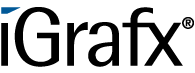User Tools
Differences
This shows you the differences between two versions of the page.
| Both sides previous revision Previous revision | |||
|
en:software:tim:tim.properties [2019/09/18 16:44] wikiadmin |
en:software:tim:tim.properties [2019/09/18 16:48] (current) wikiadmin |
||
|---|---|---|---|
| Line 82: | Line 82: | ||
| <note important>The following parameters can hav a big impact on the functionality of TIM. If there are any questions or problems, please contact our support.</note> | <note important>The following parameters can hav a big impact on the functionality of TIM. If there are any questions or problems, please contact our support.</note> | ||
| - | <typo fs:120%;>**Managing the Data Management System (DMS)**</typo> | + | **Managing the Data Management System (DMS)**\\ |
| \\ | \\ | ||
| The TIM intern Data Management System manages the documents, which are attached to processes, activities and tasks. The DMS's functionality can be affected using the following parameters in the tim.properties. | The TIM intern Data Management System manages the documents, which are attached to processes, activities and tasks. The DMS's functionality can be affected using the following parameters in the tim.properties. | ||
| Line 121: | Line 121: | ||
| </code> | </code> | ||
| - | **Cache** | + | **Cache**\\ |
| \\ | \\ | ||
| It is possible to automatically empty the brwoser cache for every login by setting the parameter **no-cache** to true. If nothing is stated, the cache will **not** be emptied. | It is possible to automatically empty the brwoser cache for every login by setting the parameter **no-cache** to true. If nothing is stated, the cache will **not** be emptied. | ||
| Line 128: | Line 128: | ||
| </code> | </code> | ||
| - | **Standard passwords** | + | **Standard passwords**\\ |
| \\ | \\ | ||
| It is possible to set and edit the standard password for the Superuser and Client-Administrator | It is possible to set and edit the standard password for the Superuser and Client-Administrator | ||
| Line 146: | Line 146: | ||
| The parameter **initpass-x-others** determines the standard password for all users that are created in that client. | The parameter **initpass-x-others** determines the standard password for all users that are created in that client. | ||
| - | <typo fs:120%;>**Client language**</typo>\\ | + | **Client language**\\ |
| \\ | \\ | ||
| It is possible to set in which languages the TIM-Clients are available. The parameter **available-languages** contains all Clientlanguages, seperated with a semicolon (s. example). | It is possible to set in which languages the TIM-Clients are available. The parameter **available-languages** contains all Clientlanguages, seperated with a semicolon (s. example). | ||
| Line 153: | Line 153: | ||
| </code> | </code> | ||
| - | <typo fs:120%;>**Messages in case of external decisions**</typo>\\ | + | **Messages in case of external decisions**\\ |
| \\ | \\ | ||
| The setProcessVariableAndSignalProcessinstanceByTransitionName handler allows to make decisions in the process outside of TIM. It can be determined in the tim.properties, which message is displayed in case of a successful or unsuccessful decision. | The setProcessVariableAndSignalProcessinstanceByTransitionName handler allows to make decisions in the process outside of TIM. It can be determined in the tim.properties, which message is displayed in case of a successful or unsuccessful decision. | ||
| Line 166: | Line 166: | ||
| If the corresponding processinstance was already finished or is not existent, it is possible to set corresponding messages with the parameters **signal-failed-pi-ended-response** and **signal-failed-no-pi-response** | If the corresponding processinstance was already finished or is not existent, it is possible to set corresponding messages with the parameters **signal-failed-pi-ended-response** and **signal-failed-no-pi-response** | ||
| - | <typo fs:120%;>**Smartform**</typo>\\ | + | **Smartform**\\ |
| \\ | \\ | ||
| In the tim-properties it is possible to set, whether the **TIM SMartform Suite** and the **css Framework Bootstrap** should be active in the Smartform. This can be set with the parameters **form-privder** and **form-bootstrap** respectively. | In the tim-properties it is possible to set, whether the **TIM SMartform Suite** and the **css Framework Bootstrap** should be active in the Smartform. This can be set with the parameters **form-privder** and **form-bootstrap** respectively. | ||
| Line 177: | Line 177: | ||
| </code> | </code> | ||
| - | <typo fs:120%;>**Notes in the Main- and Subprocess**</typo>\\ | + | **Notes in the Main- and Subprocess**\\ |
| \\ | \\ | ||
| With the parameter **blog-article-inheritance** it is possible, that notes from the mainprocess are available in its subprocess. If the parameter is set to **read** the notes are visible. With **write** notes from the subprocess are attached to its mainprocess, but not to the subprocess. (s. example) | With the parameter **blog-article-inheritance** it is possible, that notes from the mainprocess are available in its subprocess. If the parameter is set to **read** the notes are visible. With **write** notes from the subprocess are attached to its mainprocess, but not to the subprocess. (s. example) | ||
| Line 184: | Line 184: | ||
| </code> | </code> | ||
| - | <typo fs:120%;>**PDF Conversion**</typo>\\ | + | **PDF Conversion**\\ |
| \\ | \\ | ||
| The tim.properties contains multiple parameters meant for controlling conversion of documents into PDFs in TIM. | The tim.properties contains multiple parameters meant for controlling conversion of documents into PDFs in TIM. | ||
| Line 206: | Line 206: | ||
| </code> | </code> | ||
| - | <typo fs:120%;>**Single Sign On (SSO)**</typo>\\ | + | **Single Sign On (SSO)**\\ |
| \\ | \\ | ||
| The parameter **registrationForm** determines the site, which is´displayed, if the signed in user has no access to any client. (s. example) | The parameter **registrationForm** determines the site, which is´displayed, if the signed in user has no access to any client. (s. example) | ||
en/software/tim/tim.properties.1568825054.txt.gz · Last modified: 2019/09/18 16:44 by wikiadmin