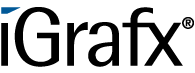User Tools
Differences
This shows you the differences between two versions of the page.
| Both sides previous revision Previous revision Next revision | Previous revision | ||
|
en:software:igrafx_documentation [2019/09/19 00:39] wikiadmin [Attributes of a starting element] |
en:software:igrafx_documentation [2019/09/19 02:37] (current) wikiadmin [From main process into the subprocess] |
||
|---|---|---|---|
| Line 130: | Line 130: | ||
| <wrap indent>**__Links__** = You may create links to other content. You may have a simple URL, or have a parameterized Link to content.</wrap> | <wrap indent>**__Links__** = You may create links to other content. You may have a simple URL, or have a parameterized Link to content.</wrap> | ||
| - | A more detailed description on the topic of tasks is provided in [[en:software:tim:tasks|Tasks]] | + | A more detailed description on the topic of tasks is provided in [[en:software:tim:tasks|Tasks]]. |
| ==== Events ==== | ==== Events ==== | ||
| Line 140: | Line 140: | ||
| <wrap indent>**__Event Type__** = When the Event is executed, either on entry to or leaving the Activity, is defined here.</wrap> | <wrap indent>**__Event Type__** = When the Event is executed, either on entry to or leaving the Activity, is defined here.</wrap> | ||
| - | <wrap indent>**__EventClass MANDATORYFIELD__** = The actionhandler to call. Autocomplete will help you type the correct syntax for the actionhandler to use.</wrap> | + | <wrap indent>**__EventClass MANDATORYFIELD__** = The [[:en:software:tim:actionhandler|Action Handler]] to call. Autocomplete will help you type the correct syntax for the actionhandler to use.</wrap> |
| - | <wrap indent>See the help on [[:en:software:tim:actionhandler|Action Handlers]] for more information.</wrap> | + | |
| - | <wrap indent>**__Mandatory Fields__** = Any Mandatory fields, e.g. when using the MandatoryHandler actionhandler, can be provided here.</wrap> | + | <wrap indent>**__Mandatory Fields__** = Any Mandatory fields, e.g. when using the [[:en:software:tim:actionhandler:mandatoryhandler|MandatoryHandler]], can be provided here.</wrap> |
| - | <wrap indent>**__Parameter__** = Any parameters to the actionhandler, e.g. the ‘condition’ for the ConditionalMandatoryHandler, can be provided here.</wrap> | + | <wrap indent>**__Parameter__** = Any parameters, e.g. the ‘condition’ for the [[:en:software:tim:actionhandler:conditionalmandatoryhandler|ConditionalMandatoryHandler]], can be provided here.</wrap> |
| Line 243: | Line 242: | ||
| ==== From main process into the subprocess ==== | ==== From main process into the subprocess ==== | ||
| - | To move from the main process further into the subprocess it is necessary to set the activity type of the activity that starts the subprocess to “Call Activity” with “Call a Process”, which looks like a “Collapsed Subprocess”. The subprocesses have to be named correctly in the Automation properties. See [[en:subprozess|Subprocesses]] for more information. | + | To move from the main process further into the subprocess it is necessary to set the activity type of the activity that starts the subprocess to “Call Activity” with “Call a Process”, which looks like a “Collapsed Subprocess”. The [[en:subprozess|Subprocesses]] have to be named correctly in the Automation properties. |
| <note warning>ATTENTION : A new file has to be created for every subprocess! First of all, all subprocesses have to deployed; afterwards, the main process may be deployed. Even if there were only some small changes in the subprocess, it is important to deploy the subprocess before the main process.</note> | <note warning>ATTENTION : A new file has to be created for every subprocess! First of all, all subprocesses have to deployed; afterwards, the main process may be deployed. Even if there were only some small changes in the subprocess, it is important to deploy the subprocess before the main process.</note> | ||
en/software/igrafx_documentation.1568853598.txt.gz · Last modified: 2019/09/19 00:39 by wikiadmin