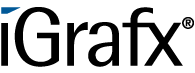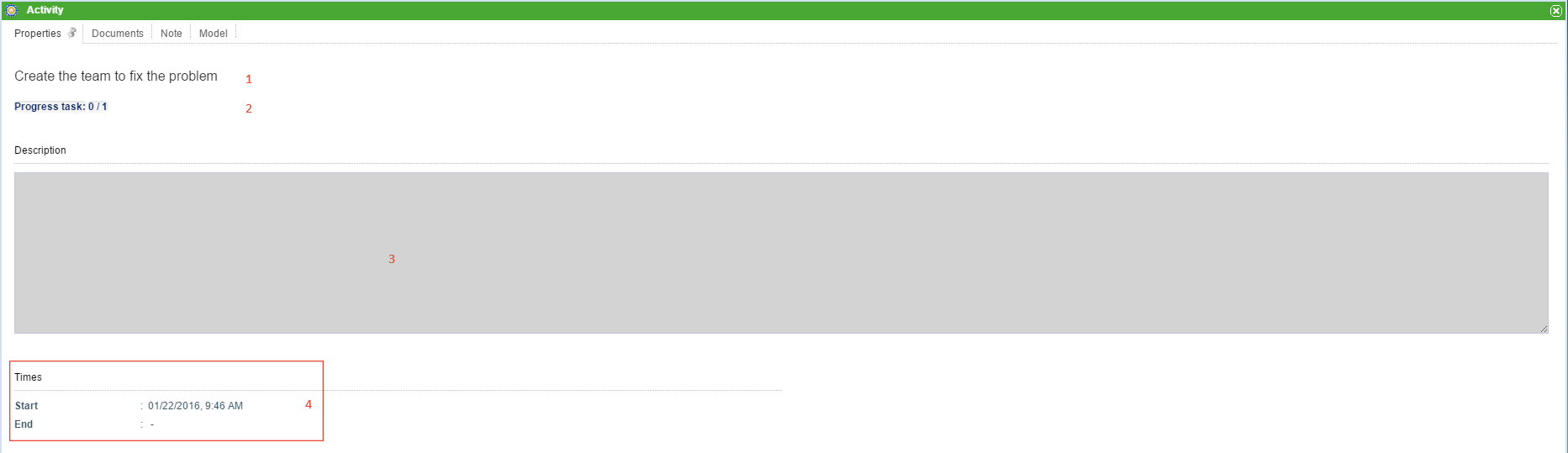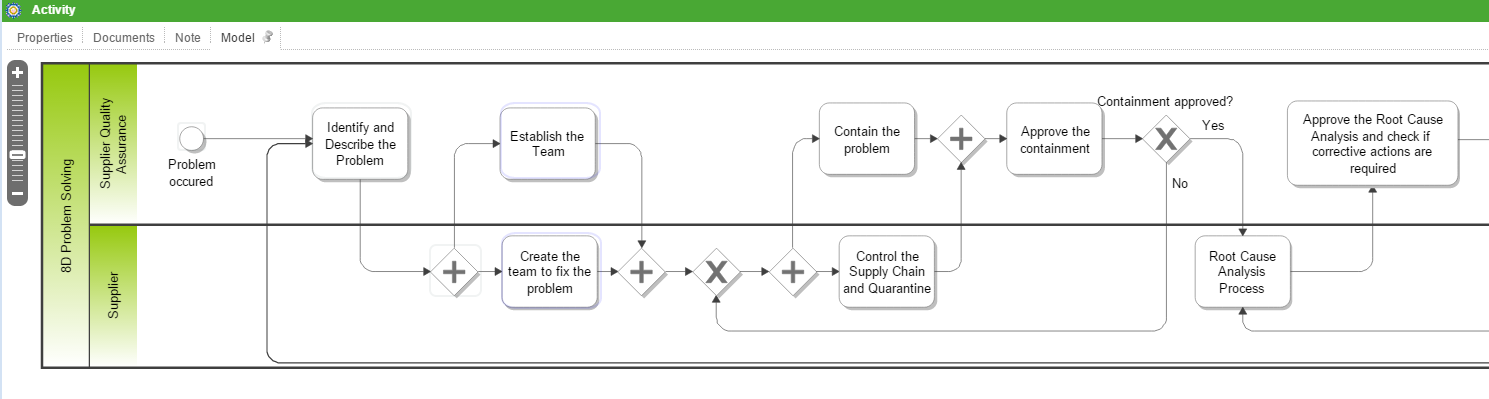User Tools
Properties
| Element | Description |
|---|---|
| 1 | The name of the instance is displayed here. |
| 2 | This shows how many tasks the activity contains and how many have already been completed. |
| 3 | The description of an activity is displayed here. |
| 4 | The temporal start of the task and the end of the task (if it has already been completed) is displayed here. |
Documents
See Upload documents .
Notes
See Notes.
Graph
en/software/tim/activity_properties.txt · Last modified: 2016/01/26 08:12 by amanda.zens