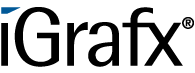User Tools
Login Screen
Generally, the mask for the login/registration consists of the following components/fields:
- Login: Here, there are three ways to enter your registration data: see Types of registration
- Password: Here, the assigned password is entered
- Client: Here, the user can choose between the different clients that are available for log-in. A successful registration for specific clients depends on the rights that have been assigned to a particular user.
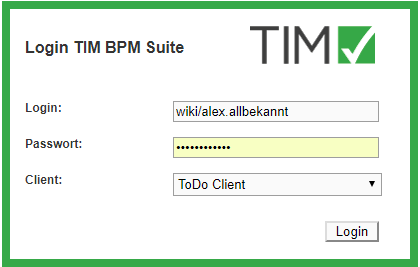
By clicking on the client drop-down menu, the available options appear:
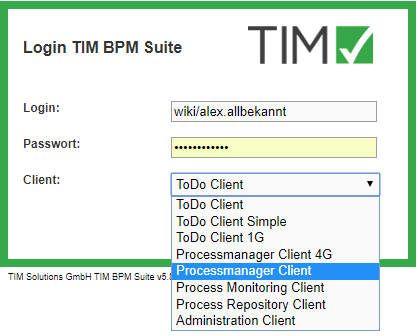
en/software/tim/login_screen.txt · Last modified: 2019/10/28 20:16 by wikiadmin