Set read/unread
For tasks that are still unread (have never been clicked) the name appears written in bold.
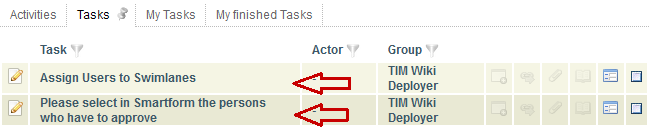
If a task has been clicked once, it is considered as read and the name appears in normal lettering.
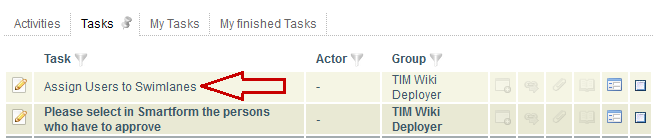
Tasks can be set to “read” or back to “unread” by using the context menu.