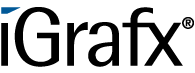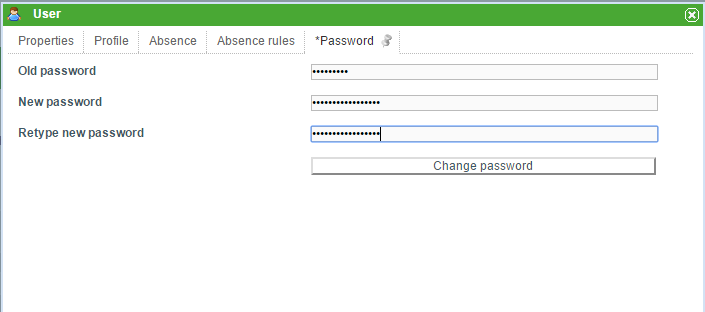User Tools
User Profile - Password
A user password can be changed either by the user personally or by an administrator. To change the password, first enter the old password followed by the new password. To confirm the change, type the new password again in the 'confirm new password' field to ensure that no mistake has occurred.
The old password is not necessary to make changes if the user has administrator rights!
en/software/tim/user_profile_password.txt · Last modified: 2016/01/13 15:16 by amanda.zens