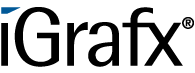User Tools
Differences
This shows you the differences between two versions of the page.
| Both sides previous revision Previous revision Next revision | Previous revision | ||
|
en:software:igrafx_documentation [2019/09/18 22:12] wikiadmin [Entering Attributes of an Activity] |
en:software:igrafx_documentation [2019/09/19 02:37] (current) wikiadmin [From main process into the subprocess] |
||
|---|---|---|---|
| Line 14: | Line 14: | ||
| {{ :en:software:igrafx_login.png?200 }}\\ | {{ :en:software:igrafx_login.png?200 }}\\ | ||
| - | To that end, follow the steps below to connect / log in to the training repository:\\ | + | To that end, follow the steps below to connect / log in to the repository:\\ |
| -In the Address bar of your browser enter the appropriate URL and press Enter. If you are not automatically logged in through ‘Single Sign-On’ (SSO), then going to the URL will display the iGrafx® Platform login screen:\\ | -In the Address bar of your browser enter the appropriate URL and press Enter. If you are not automatically logged in through ‘Single Sign-On’ (SSO), then going to the URL will display the iGrafx® Platform login screen:\\ | ||
| -For Username, enter the provided Username (case sensitive)\\ | -For Username, enter the provided Username (case sensitive)\\ | ||
| Line 47: | Line 47: | ||
| {{:en:software:tim:OnboardingProcess.jpg?700}} | {{:en:software:tim:OnboardingProcess.jpg?700}} | ||
| - | <note important>**__Note:__** No two activities may have the same text in them; each Activity must have a unique name. If no task is explicitly defined for the activity, the systems generates a task with the name of the activity.</note> | + | <note important>**__Note:__** Activities must be named (entering text into shape) to deploy successfully. No two activities may have the same text in them; each Activity must have a unique name. If no task is explicitly defined for the activity, the systems generates a task with the name of the activity.</note> |
| <note important>**__Note:__** When modeling with iGrafx it should be noted that no special characters (ß, §, $; #, „“, *, {, }) can be used in the process model and task description. It should also be noted that when using special characters there is NO error message in the deployment check.</note> | <note important>**__Note:__** When modeling with iGrafx it should be noted that no special characters (ß, §, $; #, „“, *, {, }) can be used in the process model and task description. It should also be noted that when using special characters there is NO error message in the deployment check.</note> | ||
| Line 71: | Line 71: | ||
| ==== Setting values for attributes by using the Attribute Editor ==== | ==== Setting values for attributes by using the Attribute Editor ==== | ||
| - | Elements within a chart often entail many editable attributes. Some of these have an influence on visual representation (e.g. the exact type of loop for specific BPMN tasks), while others do not have any visual influence. \\ \\ To enter iPA Properties in a shape (e.g. Activity), select it and ensure the Automation Properties button on the toolbar is selected: \\ | + | Elements within a diagram often entail many editable attributes. Some of these have an influence on visual representation (e.g. the exact type of loop for specific BPMN tasks), while others do not have any visual influence. \\ \\ To enter iPA Properties in a shape (e.g. Activity), select it and ensure the Automation Properties button on the toolbar is selected: \\ |
| {{:en:software:tim:AutomationPropertiesDialog_Blank_CreatePersonnelFile.jpg?600}} | {{:en:software:tim:AutomationPropertiesDialog_Blank_CreatePersonnelFile.jpg?600}} | ||
| Line 97: | Line 97: | ||
| **__Deployer MANDATORYFIELD__** = A user or a group must be entered in this field in order to be entitled to [[:en:software:tim:deploy_processdefinition|deploy]] the process in iPA. Multiple groups or users can be added and are separated with a semicolon: "user(a);group(b)" For example: user(john.doe) or group(deployer) or all() | **__Deployer MANDATORYFIELD__** = A user or a group must be entered in this field in order to be entitled to [[:en:software:tim:deploy_processdefinition|deploy]] the process in iPA. Multiple groups or users can be added and are separated with a semicolon: "user(a);group(b)" For example: user(john.doe) or group(deployer) or all() | ||
| - | **__Description__** = Here, a description of the process is entered. This will be shown in iPA | + | **__Description__** = Here, a description of the process is entered. This will be shown in iPA. |
| - | **__Smartform__** = The definition of the Smartform should be inserted here. A ‘Smartform’ is HTML5 (XHTML) code to define a form to gather user data or interact with the user. See more on help at: [[:en:software:tim:smartform|Smartforms]]. | + | **__Smartform__** = The definition of the [[:en:software:tim:smartform|Smartform]] should be inserted here. A ‘Smartform’ is HTML5 (XHTML) code to define a form to gather user data or interact with the user. |
| - | **__Section Definition__** = The definition of the section handling should be inserted here. Section Handling helps control what permissions users have, e.g. read or write access. See more help at [[:en:software:tim:section_handling|Section Handling]]. | + | **__Section Definition__** = The definition of the [[:en:software:tim:section_handling|section handling]] should be inserted here. Section Handling helps control what permissions users have, e.g. read or write access. |
| - | **__Escalation Handler__** = An Action Handler can be inserted in this field. For more help on Action Handlers (actionhandlers), see [[:en:software:tim:actionhandler|Action Handlers]]. | + | **__Escalation Handler__** = An [[:en:software:tim:actionhandler|Action Handler]] can be inserted in this field. |
| **__Count critical__** = This option should be selected if the [[:en:support:cpm|CPM]] is to be calculated while automating this process. | **__Count critical__** = This option should be selected if the [[:en:support:cpm|CPM]] is to be calculated while automating this process. | ||
| Line 130: | Line 130: | ||
| <wrap indent>**__Links__** = You may create links to other content. You may have a simple URL, or have a parameterized Link to content.</wrap> | <wrap indent>**__Links__** = You may create links to other content. You may have a simple URL, or have a parameterized Link to content.</wrap> | ||
| - | A more detailed description on the topic of tasks is provided in [[en:software:tim:tasks|Tasks]] | + | A more detailed description on the topic of tasks is provided in [[en:software:tim:tasks|Tasks]]. |
| ==== Events ==== | ==== Events ==== | ||
| Line 140: | Line 140: | ||
| <wrap indent>**__Event Type__** = When the Event is executed, either on entry to or leaving the Activity, is defined here.</wrap> | <wrap indent>**__Event Type__** = When the Event is executed, either on entry to or leaving the Activity, is defined here.</wrap> | ||
| - | <wrap indent>**__EventClass MANDATORYFIELD__** = The actionhandler to call. Autocomplete will help you type the correct syntax for the actionhandler to use.</wrap> | + | <wrap indent>**__EventClass MANDATORYFIELD__** = The [[:en:software:tim:actionhandler|Action Handler]] to call. Autocomplete will help you type the correct syntax for the actionhandler to use.</wrap> |
| - | <wrap indent>See the help on [[:en:software:tim:actionhandler|Action Handlers]] for more information.</wrap> | + | |
| - | <wrap indent>**__Mandatory Fields__** = Any Mandatory fields, e.g. when using the MandatoryHandler actionhandler, can be provided here.</wrap> | + | <wrap indent>**__Mandatory Fields__** = Any Mandatory fields, e.g. when using the [[:en:software:tim:actionhandler:mandatoryhandler|MandatoryHandler]], can be provided here.</wrap> |
| - | <wrap indent>**__Parameter__** = Any parameters to the actionhandler, e.g. the ‘condition’ for the ConditionalMandatoryHandler, can be provided here.</wrap> | + | <wrap indent>**__Parameter__** = Any parameters, e.g. the ‘condition’ for the [[:en:software:tim:actionhandler:conditionalmandatoryhandler|ConditionalMandatoryHandler]], can be provided here.</wrap> |
| Line 209: | Line 208: | ||
| - | ==== Debugging ==== | + | ==== Real-Time Checking ==== |
| - | Prior to making a process publicly accessible, a debugging process has to be conducted. | + | The BPMN diagram type conducts specialized real-time error checks. These are meant to ensure that every chart meets the specifications of the BPMN-standard. This procedure in turn helps guarantee that each diagram is exportable and executable with iPA. These kind of real-time error checks are automatically done during the modeling stage. |
| - | + | ||
| - | The BPMN diagram type also conducts specialized real-time error checks. These are meant to ensure that every chart meets the specifications of the BPMN-standard. This procedure in turn guarantees that each chart is exportable and executable with iPA. These kind of real-time error checks are automatically done during the modeling stage. This guarantees that the modeling process always conforms to the BPMN-standard. | + | |
| ==== Deployment Check ==== | ==== Deployment Check ==== | ||
| Line 245: | Line 242: | ||
| ==== From main process into the subprocess ==== | ==== From main process into the subprocess ==== | ||
| - | To move from the main process further into the subprocess it is necessary to set the activity type of the activity that starts the subprocess to “Call Activity” with “Call a Process”, which looks like a “Collapsed Subprocess”. The subprocesses have to be named correctly in the Automation properties. See [[en:subprozess|Subprocesses]] for more information. | + | To move from the main process further into the subprocess it is necessary to set the activity type of the activity that starts the subprocess to “Call Activity” with “Call a Process”, which looks like a “Collapsed Subprocess”. The [[en:subprozess|Subprocesses]] have to be named correctly in the Automation properties. |
| <note warning>ATTENTION : A new file has to be created for every subprocess! First of all, all subprocesses have to deployed; afterwards, the main process may be deployed. Even if there were only some small changes in the subprocess, it is important to deploy the subprocess before the main process.</note> | <note warning>ATTENTION : A new file has to be created for every subprocess! First of all, all subprocesses have to deployed; afterwards, the main process may be deployed. Even if there were only some small changes in the subprocess, it is important to deploy the subprocess before the main process.</note> | ||
en/software/igrafx_documentation.1568844774.txt.gz · Last modified: 2019/09/18 22:12 by wikiadmin