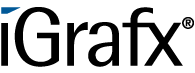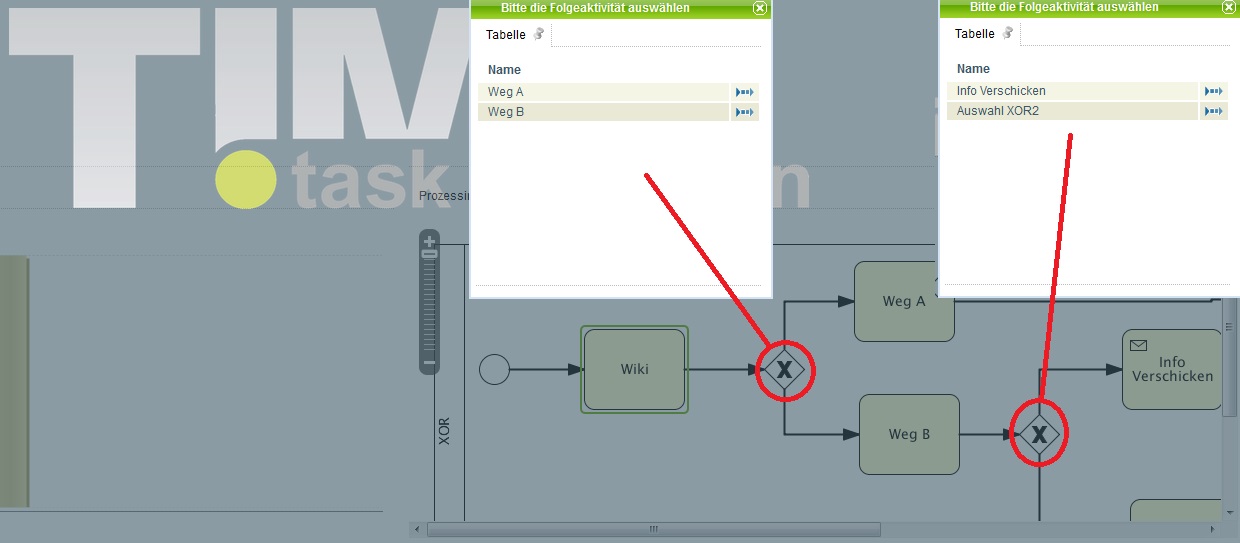User Tools
Table of Contents
HumanDecisionHandler
Description
This handler automatically reaches to XOR-Gateways in which no VariableDecisionHandler is set. It opens a dialog window in the client, in which the user must decide on the path for the process to follow.
Choices for this include the unique technical names of the following transitions, or, if these are not filled, the names of the following nodes.
If a transition leads to the end of a process, the unique technical name “{terminating_transition}” can be added. This addition ensures that upon choosing this transition, an additional query appears to confirm that the process should really be terminated.
The order in which the selection options appear in the pop-up are chosen in accordance with order in which the transitions were pulled from the gateway.
This means that the first transitions to be pulled from the gateway also show up in the selection list first.
In iGrafx, the unique technical name is found under XOR→TIM Properties→Outputs→ID!
Action Class
Event Type
any
Action Name
any
Mandatory Fields
none