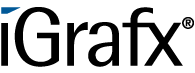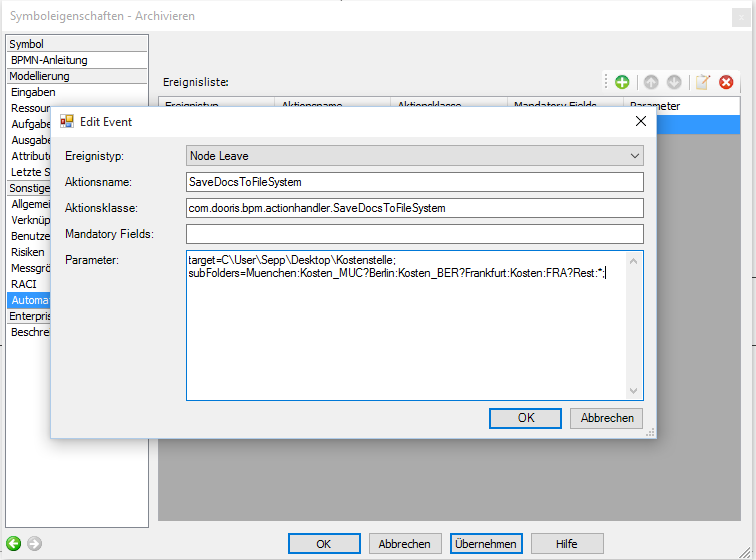User Tools
Table of Contents
 This page is not fully translated, yet. Please help completing the translation.
This page is not fully translated, yet. Please help completing the translation.
(remove this paragraph once the translation is finished)
SaveDocsToFileSystem
Description
This handler copies all of the documents attached to the process instance onto the data system. The documents remain attached to the instance thereafter.
The handler is passed to the target folder as a parameter.
Additionally, documents may be saved in the sub-folder. The sub-folder then receive a suffix, which matches the name of the corresponding document.
If files with the same name are already present in the file system, these will be overwritten.
Action Class
com.dooris.bpm.actionhandler.SaveDocsToFileSystem
Event Type
any
Action Name
any
Mandatory Fields
none
Parameter
target (mandatory)
The file in which the documents are to be saved.
subFolders (mandatory)
If there is no sub-folder present: subFolders=*
If located in the “Target” sub-folder, it may be given here. Sub-folders are separated by a “?” .
Pattern: subFolders=subFolder1:Suffix1?subFolder2:Suffix2?subFolder:Suffix3?…
Additionally, “Rest:*” must be attached to the end of the list. With that, all documents that cannot be assigned will be stored in “Target”!