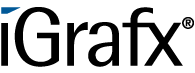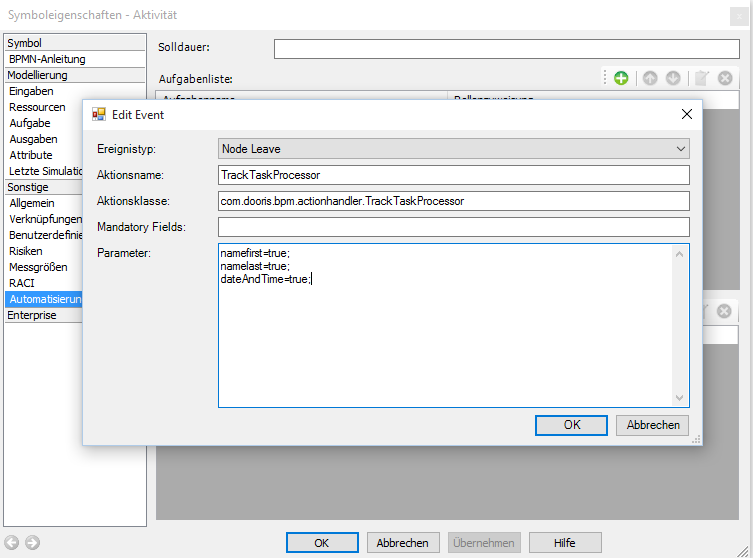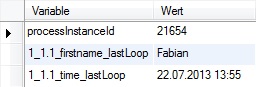User Tools
Table of Contents
 This page is not fully translated, yet. Please help completing the translation.
This page is not fully translated, yet. Please help completing the translation.
(remove this paragraph once the translation is finished)
TrackTaskProcessor
Description
The Actionhandler creates after the processing of every Task of a Process the following Event.
After a Task is finished, the following variables can be created:
Username of the Editor
First name of the Editor
Surname of the Editor
Email of the Editor
Current Date/Time
With every Loop the Variables can be created with two different Ways:
- With every Repeat a new Variable (optionally activateable): “nodename_taskname_firstname” The Nodename contains here also the Loop Count [e.g. (L:2)]
- With every Repeat the old Variable will be deleted (it will be always written): “nodename_taskname_firstname_lastLoop” Only the Nodename (will be deleted with every Repeat)
Action Class
com.dooris.bpm.actionhandler.TrackTaskProcessor
Event Type
Any
Action Name
Any
Mandatory Fields
none
Parameter
captureLoops
Default → “false”
If “true”:
For every Repeat a new variable is created, which contains the Loop Count.
name
Default → “false”
If “true”:
Username of the Editor will be stored.
namefirst
Default → “false”
If “true”:
First name of the Editor will be stored.
namelast
Default → “false”
If “true”:
Surname of the Editor will be stored.
Default → “false”
If “true”:
Email of the Editor will be stored.
dateAndTime
Default → “false”
If “true”:
Current Date and Time will be stored with the following Format: dd.MM.yyyy HH:mm
Caution! The Handler doesn‘t work retrospective, therefore the best is in the first Node of a Process, the Event Type “Node-Enter” to use!